1. Click on “Choose your school.”
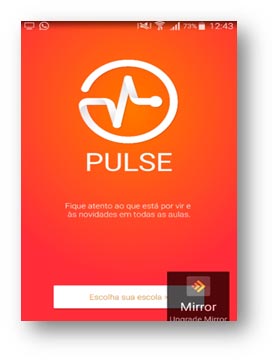
2. Type FGV and choose an option that applies to you.
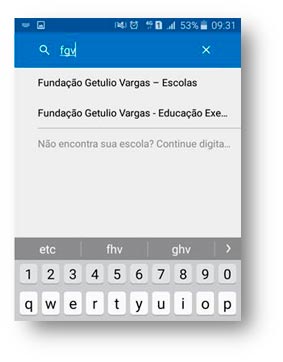
3. Input your User Name and Password, then click “Enter.”

4. When you connect, you will see the following options: Calendar, Courses and Notifications.

5. If you click on “Calendar,” you will see your activity deadlines.
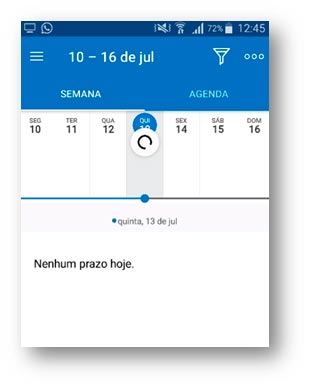
6. If you click on “Notifications,” you will see all the important messages in eClass.
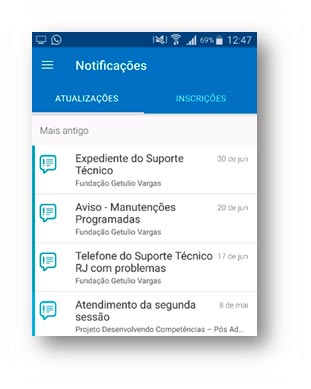
7. To access the content of your courses and subjects, click “Courses”.



