Even if you are not at one of FGV’s sites, you can continue to have access to the institution’s public databases through remote access. However, when you select a restricted-access database, the page below will be shown, asking you to input your User Name and Password. You should use your Access Account name and password for this authentication operation.
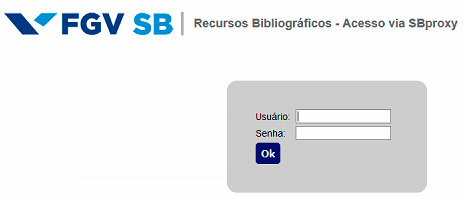
After you have successfully done this and while your browser is active (in the same session), you will be able to consult all the databases you need, as if you were connected to FGV’s Data Network. The screen below will only appear again if you visit a restricted-access database again after closing your browser.


