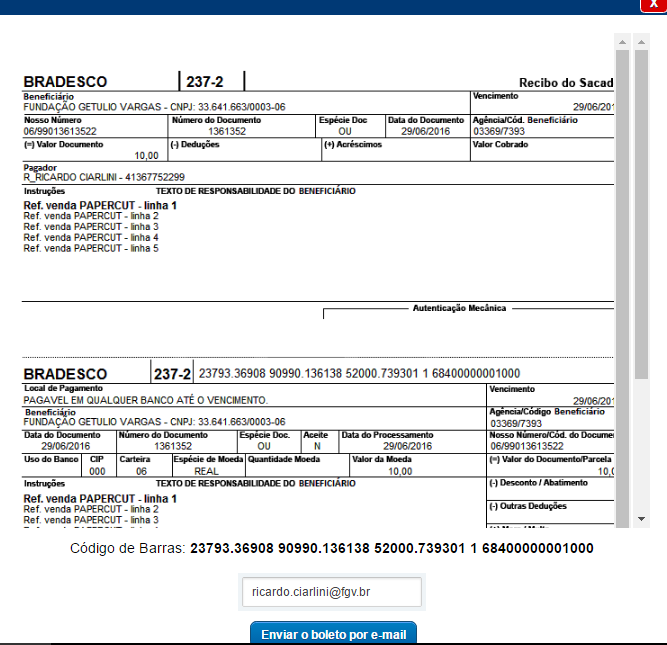The printing service costs are as follows:
- Black and white printing – R$0.20 per page
- Color printing – R$0.90 per page
These costs may always be consulted by looking at the PaperCut system.
Payments for printouts are made using Print Credits, which:
- must be acquired in advance (pre-paid);
- are linked to the FGV Access Account of the student who acquires them;
- may be paid for by credit card or bank payment slip;
- may not be transferred to other students;
- may only be used to pay for printouts via the PaperCut system;
- are offered in shares to master’s and doctoral students.
When Print Credits are bought with a credit card, they are deposited in the student’s account immediately following approval by the card provider. In the case of payments by bank payment slip, the credits will only be deposited following settlement, which depends on information sent by the bank used for the payment.
1. Go to Students Online and choose the Printing Services option, or go to https://impressao-acad.fgv.br/Formulario
2. Input your FGV Access Account name and password.
3. Choose the Acquire Print Credits option.
4. A window showing a Copyright Agreement will then appear, and you will only be able to proceed if you agree to it by marking “I agree” and clicking the OK button.
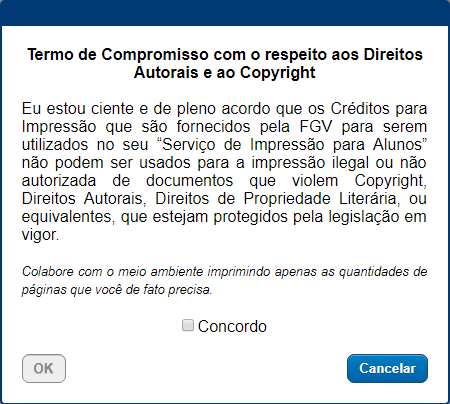
5. Confirm or alter your mailing address details.
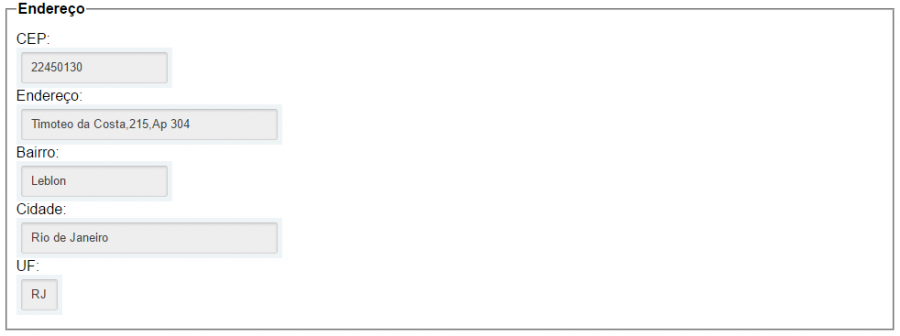
6. State the amount in R$ you wish to convert into credits, in line with the specified minimum and maximum amounts.
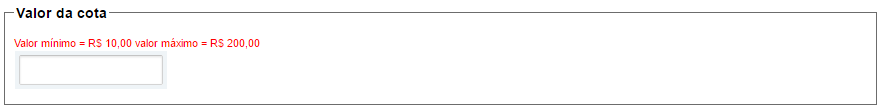
7. Choose the payment method (credit card or bank payment slip).
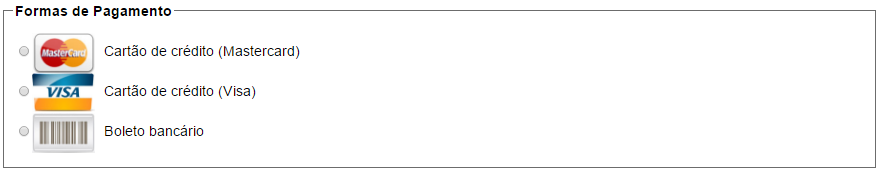
7.1. If you choose credit card, the screens below will appear, for you to provide your information and confirm the operation.
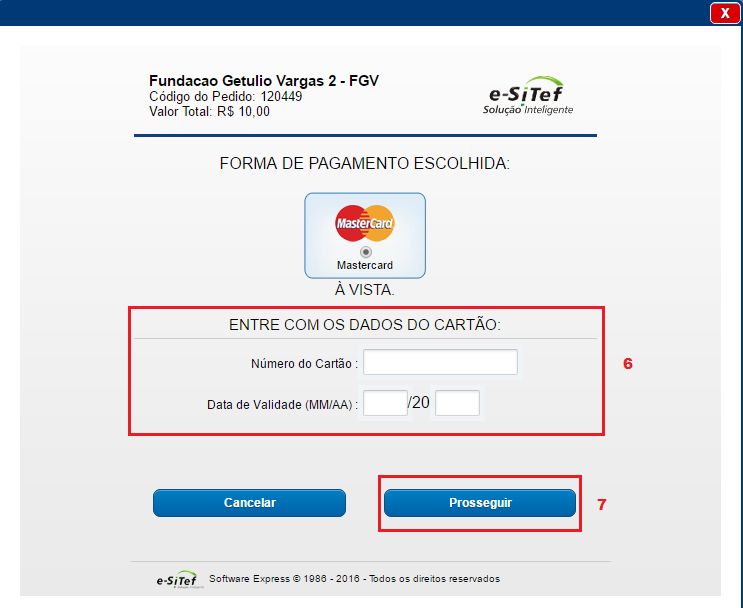
7.2. If you choose bank payment slip, a bank payment slip will appear, which you can print out or email to yourself. Alternatively, you can copy a numerical representation of the bar code, to be used in bank apps.