Recovering Your FGV Access Account
To recover your Access Account, you will need to follow the below steps:
1. Run the “Reset Password – FGV Access Account” app (https://resetsenha.fgv.br) or use this link to access it.
2. Click on the “Forgot Your Account Name?” option.

3. On the following page, “Account Recovery – Identification,” specify your Brazilian taxpayer number (CPF) or passport number. Then click “Send.”

Attention: If you make various authentication attempts without marking the “I’m not a robot” box, you will be asked to go through another kind of verification. For more information, please see https://support.google.com/recaptcha/.

4. Wait to receive a message of the type shown below, at your personal email address (which you specified when you matriculated), containing your FGV Access Account name. The time taken to receive this message will depend on the quantity of activities in both the email system that sends it (FGV’s) and the one that receives it. If you do not receive this message, access Students Online to check whether your email address is correct and to rectify it if necessary. Another option is to contact the Secretary’s Office for help.
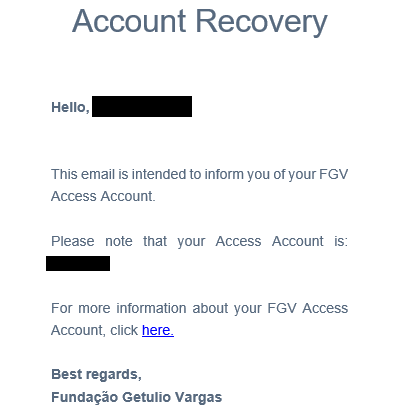
You can also obtain your FGV Access Account name by showing your ID to the Secretary’s Office, LEPI (Sao Paulo) or NGSA (Rio de Janeiro). In other locations, you can contact the Service Desk by calling +55 21 3799 2300, +55 11 3799 3400 or +55 61 3799 8100.


