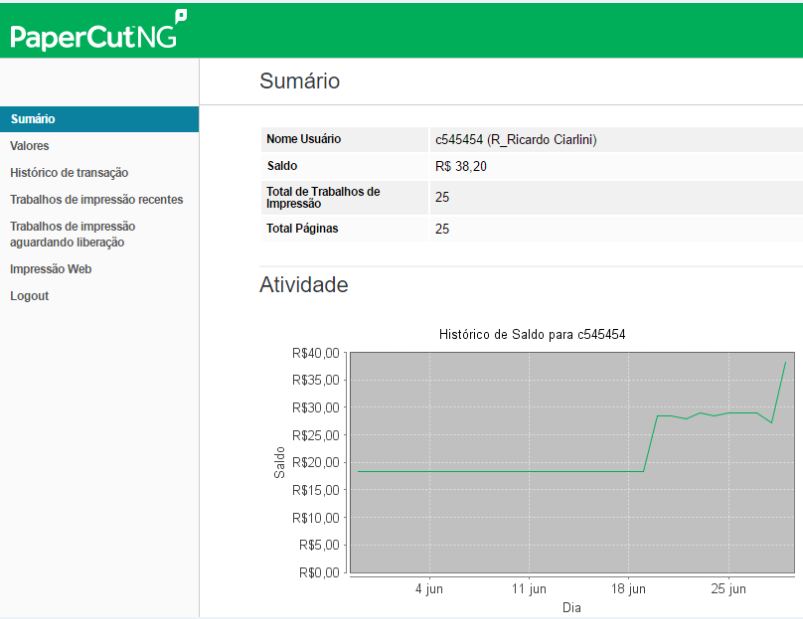PaperCut is the system that controls all Printing Service operations for students. Through it, you can:
- consult your Print Credit balance;
- track your history of printouts;
- create a Print Job (Step 1 in the printing operation);
- consult Print Job queues;
- print or cancel each Print Job (Step 2 in the printing operation).
To use PaperCut, you must:
- open a browser on an FGV computer, your personal computer or a mobile device;
- go to https://impressao-alunos.fgv.br;
- input your FGV Access Account name and password.
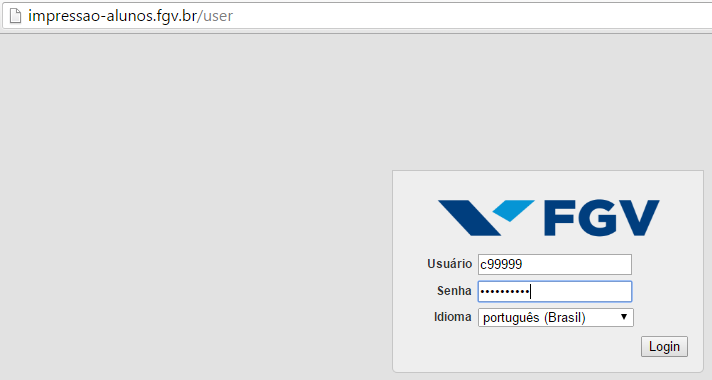
- The initial screen shows your credit balance and a summary of your use of the service, while the left-hand menu shows the options for operations.